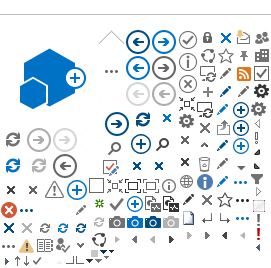Register for online services
To register for online services:
- Make sure you are authorized by at least one client
- Look for an email invitation to "Get connected to Agricorp."
- Visit agricorp.com and click
Sign in, then click
Register now.
How to see who's authorized you
After you've registered, you can view a full list of all the clients who have authorized you. If a client is missing, that means they haven't yet authorized you.
If you're not authorized for your client
Contact your client directly to get them to update the information with us. In the meantime, if an agent in your agency is authorized for your client, you can still talk to the call centre. But you won't have online access to their information until the customer authorizes you.
Viewing documents online
Designated agents and authorized contacts can view the program-level documents from the current year and the two years previous for their authorized programs. If you need a historical document that you can't view, please call us and we can upload it manually or mail or fax a copy to you.
Working on partnerships
When working on partner files in AgriStability, complete and submit one partner's forms
before downloading the second partner's forms. That way, the second partner's forms will be pre-populated with the new data from the first partner. If you try to download both sets of forms and complete them at the same time, you won't be able to submit the second partner's forms.
Authorizing multiple agents within an agency
If your agency has an agreement with your clients to share information among many agents working on the same files, your clients only need to authorize two or three agents in the office.
Updating authorizations for staffing changes
If your agency experiences staffing changes, simply
contact Agricorp after you've notified your client. Agricorp can work with you to make the changes, and will send a confirmation letter to the customer.
Six reasons to use the new online services on agricorp.com
- Agent input significantly influenced the enhancements. We conducted a comprehensive usability study with a number of agents, and we acted on their feedback.
- It's easy to search for your clients by name or Agricorp ID.
- You can see your client list, the programs they're enrolled in and the status of any claim or application on a dedicated agent screen.
- You can see the status of your client's application at a glance. (Email notifications will no longer be sent when a file is complete.)
- You can download a form, work on it offline and email it to a client so they can review it, add to it, or even submit it. As well, you can submit the forms without having to sign in again. This may reduce the number of people in your office who need to be authorized.
- You can see all your clients' statements (Calculation of Program Benefits or CPBs) relating to a single program year, including the results of any amendments or appeals.
Feedback
It's really important to us that we always keep our customers in mind as we develop online services. In creating the new service on agricorp.com, we consulted with both agents and producers.
Tell us what you think
Your feedback is important. To tell us what you think of the new services on agricorp.com, email .
Support
If you encounter any difficulties while using the site, first check online help. If that doesn't provide the information you need,
contact Agricorp for support. If you see opportunities for improvements, please share your thoughts with our webmaster at .